top of page


COMPANY : Technovalab Innovaciones EIRL
Company location: Lima, Peru
Ecu Software
Server v5.0 !
Professional ECU board analysis for automotive technicians
🌍 Works in all countries

The new v5.0 is now available !
00:00 / 00:37

Ecu Software v5.0
Automotive software for component description
English / Spanish
The best interactive experience !
( Activate your access to electronic boards.)
2. Payment
>
3. Automatic activation
>
1. Registration
🔐 Instant license activation
Compatible with all Windows and Mac systems.
$149 usd
1 year
$179
2 years
$289
$229 usd
Special promotion !!
ECU Software v5.0 is now available !
More than just software, we are now a global automotive electronics platform!
Our team continuously uploads and documents ECUs from multiple automotive brands, adding new units and technical descriptions every week to ensure accurate and up-to-date coverage. In addition, users can create and manage their own projects, share repair solutions, ECU pinouts, images, PDFs, and technical files, and contribute to a growing global library. Each contribution strengthens a shared knowledge base designed to support real diagnostic and repair work. ECU Software brings thousands of professionals together in one ecosystem — where documentation, learning, and collaboration happen in a single platform.

v5.0 !!
The annual license includes
Core license
Personal username and password
Automatic license activation
Compatible with Windows And MacOS
UP To 2 computers ( 1 at a time )
Continuous Updates
NEW ECUs added every week
New ECUs available instantly ( no reinstall )
Future verions and maintenance included
Professional Platform
Create and manage ECU projects
Access shared technical files and PDFs
View repairs solutions from other technicians
Search a collaborative ECU knowledge base
Direct interaction with other professionals
A new home screen!
All our users can directly upload information in PDF, image, and TXT formats, and also share integrated circuit files in binary or hexadecimal format.

v5.0 !!
Access all community files !
Access the global files shared by thousands of users in the community!



v5.0 !!
This is a collaborative software; we receive new ECUs every week, shared with us by workshops from all around the world!
%2000_51_36.png)

Integrated Circuits Server !
We have now created a new server specifically for users to create their own chips; everyone benefits
from the information created here.


%2019_59_48.png)
bottom of page
